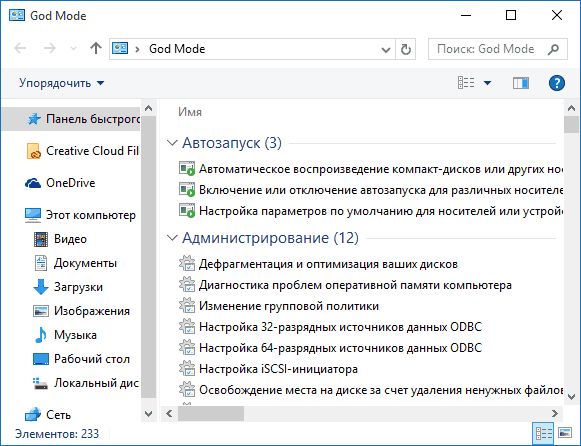How to enable god mode in Windows 10?
God Mode is a feature that allows you to collect settings and administration of your computer in one folder. So, if you want to have easy access to the parameters you need, then you can use this mode.
1. Open the context menu by right-clicking on the screen.
2. Select “New -> “Folder”.
3. Name the folder.
4. Put a dot after the name.
5. Copy and paste the combination {ED7BA470-8E54-465E-825C-99712043E01C} into the name.
6. Press “Enter”.
As a result of these actions, the folder icon entered character set will change. And by opening the folder, you can configure the settings that you need.