Apple’s App Store is considered a reliable platform for downloading apps. So much so, in fact, that users often assume there’s no danger at all: what could possibly be wrong with an app that’s been moderated by Apple? App Store verification is indeed effective, and news about malicious or phishing apps on the platform is uncommon.
All the same, malware creators do occasionally sneak under the App Store’s radar. This post examines three fraudulent apps we’ve found in the official Apple store, and what precautions you can take to avoid a financial hit.
Scam apps in the App Store
The three we’ve found all share a common theme: investment. If the descriptions are to be believed, two are for tracking the current value of cryptocurrency assets. The third seems to be some kind of investment game, which, I quote, “plunges you into the world of financial decisions, making you feel like a real office worker. You will have to make complex financial decisions that will affect your character’s mood and the state of their wallet”.
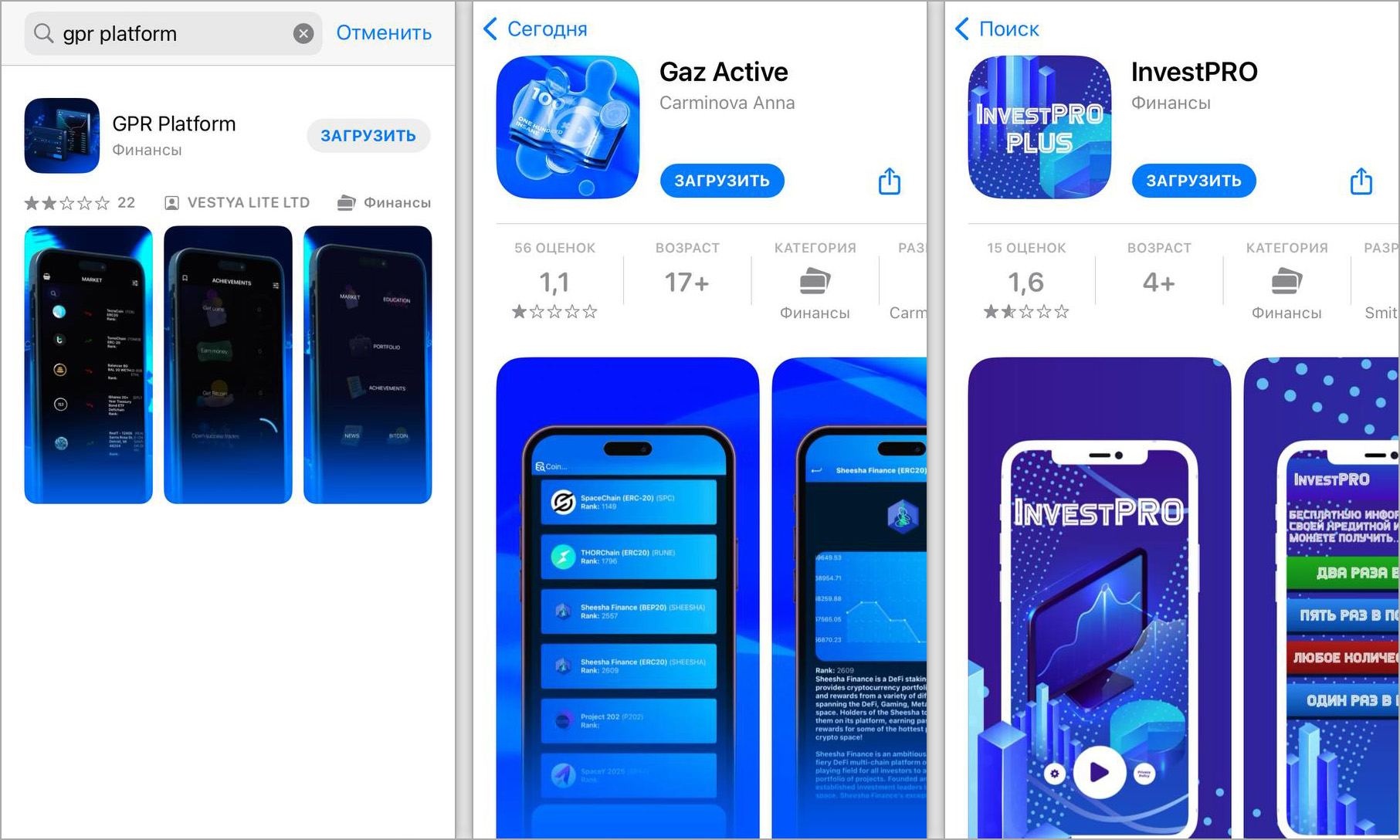
Scam apps we’ve found in the App Store
When the user opens any of these apps almost anywhere in the world, the program, having checked the location by IP address, shows what was promised in the description: either a simple app for tracking cryptocurrencies, or a mini-game with multiple-choice questions.
But if the user is in Russia, however, the app downloads far less innocuous phishing content. First, the victim is promised a decent income of at least $1000 a month. What’s more, you can start investing supposedly with small amounts — “from $110” — and expect your first profit “in just a few days”; access to the platform is, of course, free.
The promises of fabulous riches are followed by a rather long and detailed questionnaire. The scammers’ aim here is to get you to “invest” a certain amount of time and effort in the process; this is so that, come the key stage of the scam, the victim will be reluctant to give up that investment.
The culmination is a form asking for your first name, surname, and phone number so that “an investment platform specialist can be in touch”. Once the contact information is sent, the phishers promise to call you shortly.
And they’re true to their word. According to user reviews in the App Store, during the phone call with the “specialist”, the hapless user is persuaded to “invest” a certain amount in a highly dubious financial project. The outcome isn’t hard to predict: the fantastic payback never materializes, and the victim’s investment disappears.
Although user reviews of all three malicious apps warn about fraud, only when we reported them did the App Store moderators sit up and take notice. At the time of posting, all three apps have been removed from the App Store.
But how did they even get there in the first place? We can’t give a definite answer, of course — only Apple itself can do so after a thorough investigation. We can only assume that when the apps were being moderated, they only displayed harmless content since they were designed to download the phishing questionnaire from the internet as a regular HTML page. And then, after the apps had been approved and placed in Apple’s official store, the scammers modified the uploaded content.
How to stay safe
The iOS architecture is built to keep user apps as isolated as possible from the rest of a device’s system and also user data. Because of this, there’s no way to create a “classic” antivirus for iOS: it simply won’t have the necessary access to other programs and data running in the system. Apple works on the assumption that App Store moderation protects against malicious apps such as these. But, as we now see, its safeguards can be bypassed by substituting uploaded content with phishing once the app is approved. And because the App Store currently hosts around two million apps, the moderators simply don’t have time to respond quickly to user complaints.
Therefore, the next line of defense becomes all-important. Kaspersky: VPN & Antivirus for iOS with Plus and Premium subscriptions analyzes traffic and promptly detects attempts to open phishing sites on your device. Dangerous pages get blocked straight away and a warning is displayed.
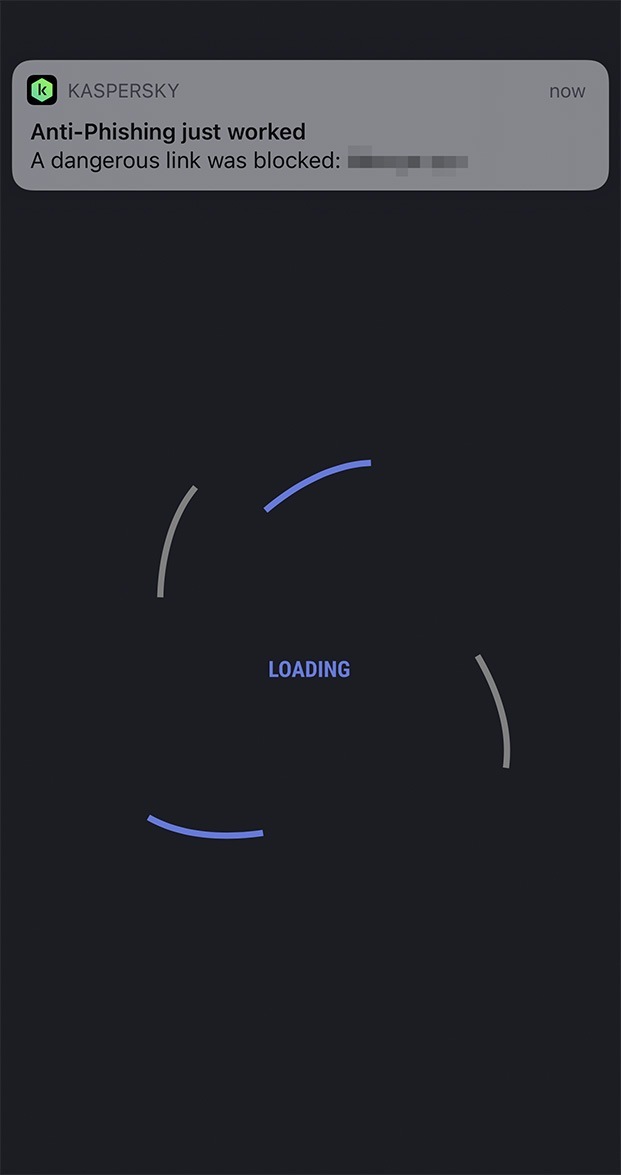
Here’s how Kaspersky: VPN & Antivirus for iOS responds to an attempt by a scam app in the App Store to download phishing content
And although all the scam apps we found this time around singled out users in Russia, the same technologies could just as well be used to target any audience in any country in the world — the only question is when. So, as you can see, iOS needs protection just as much as Android.
Source: kaspersky.com



