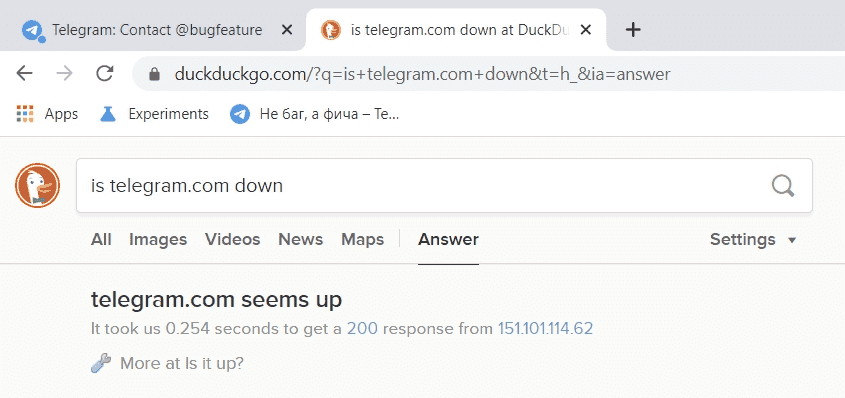In situations where your site doesn’t open or the app doesn’t work, there is a regular doubt – “Is it everyone’s or just mine?”
In this situation, you can use the standard feature from the DuckDuckGo search engine, which displays the site’s performance.
The request looks like this: “is NAME down”. You must specify the name or link of the site or application you are interested in. In our case, it is “is telegram.com down”. HTTP code “200” from the screen indicates that the request to the site was successful. The server response time is displayed next to it.