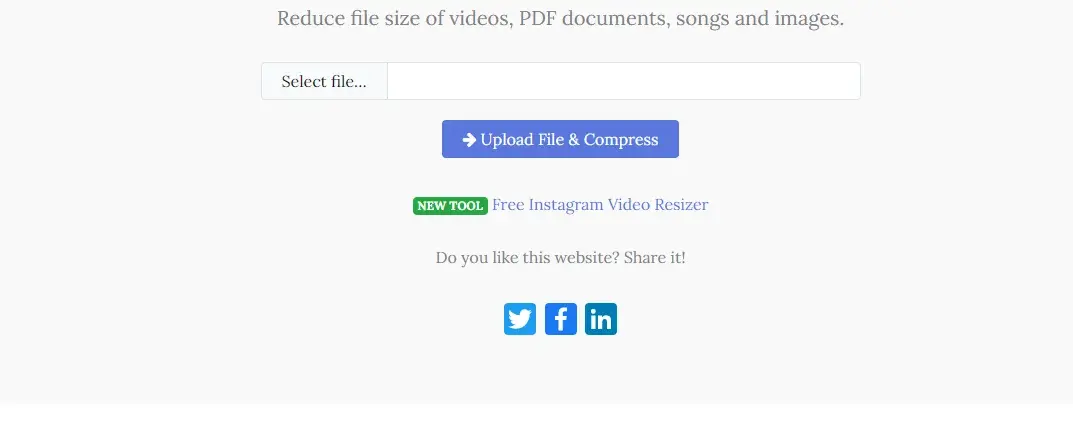
When a video file takes up too much space on your computer or is too “heavy” to be sent by e-mail or downloaded to a USB flash drive, it becomes necessary to compress it.
To compress video without losing quality:
- Go to the YouCompress.com website.
- Click “Select File” and load the video you want to compress.
- Click “Upload File & Compress” and wait for processing.
- Download the compressed video.
The service supports the following formats: mp4, mov, mp3, pdf, png, jpg, jpeg, gif, so you can also reduce the weight of PDF documents, songs and images. The weight of files can be reduced by up to 80%.




