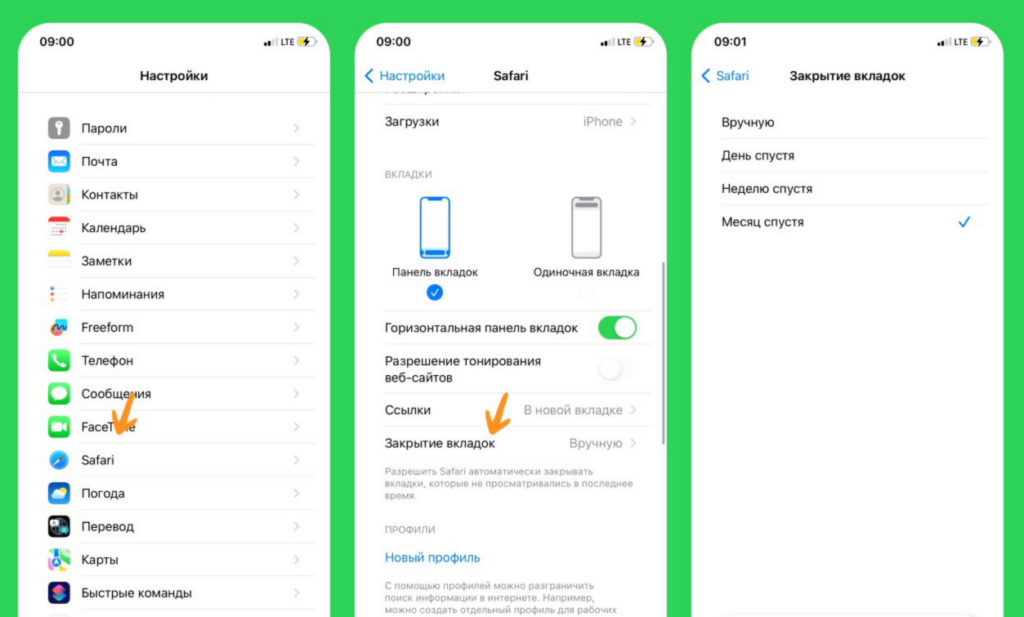
Have you ever felt that your browser has become a veritable graveyard of forgotten tabs? Now you have the option to set up automatic closing of unused tabs after a set period of time.
To customize this feature and get rid of forgotten tabs, simply go to Settings → Safari → Close Tabs. Select the time interval after which you would like inactive tabs to close automatically (after a day/week/month).
Not only will this help you keep your browser organized, but it will also free up your device’s memory from unnecessary open tabs. Don’t worry about losing information – you can always go back to important tabs saved in your bookmarks.



