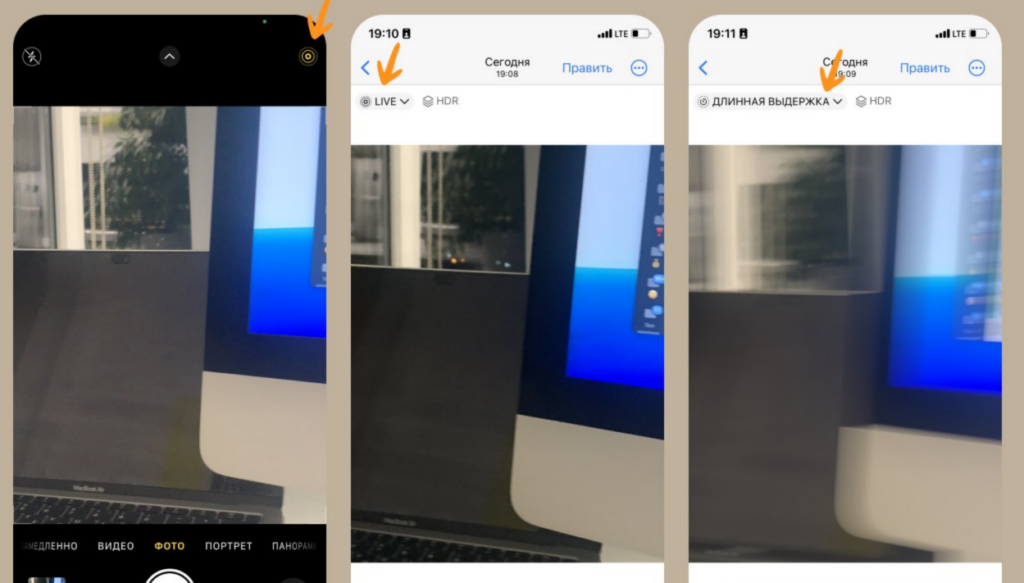
How to make your photos even more exciting? Use long shutter speed on your iPhone! This simple life-saving trick allows you to create amazing photos with the effect of blurring moving objects.
To do this:
Launch the Camera app on your iPhone.
Turn on the “Live Photo” feature (the icon in the top right corner should turn yellow).
Take the photo you want to take.
Open the resulting photo in the Photos app.
Tap on the “Live” button in the upper left corner and select the “Long Shutter” option.



