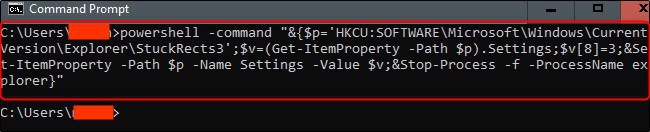How to hide the taskbar in Windows 10 using the command line?
The Windows taskbar is great for quickly accessing frequently used applications on your computer.
However, some users prefer to hide it to save screen space. Launch a command prompt.
To enable hiding the taskbar, run this command: 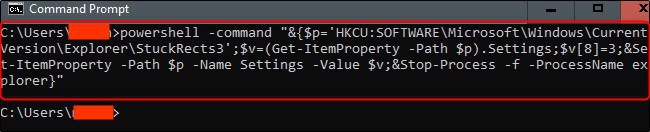 powershell -command “&{$p=’HKCU:SOFTWAREMicrosoftWindowsCurrentVersionExplorerStuckRects3′;$v=(Get-ItemProperty -Path $p).Settings;$v[8]=3;&Set-ItemProperty -Path $p -Name Settings -Value $v; &Stop-Process -f -ProcessName explorer}”
powershell -command “&{$p=’HKCU:SOFTWAREMicrosoftWindowsCurrentVersionExplorerStuckRects3′;$v=(Get-ItemProperty -Path $p).Settings;$v[8]=3;&Set-ItemProperty -Path $p -Name Settings -Value $v; &Stop-Process -f -ProcessName explorer}”
To disable, change the substring “$v[8]=3;“. Replace 3 with 2.